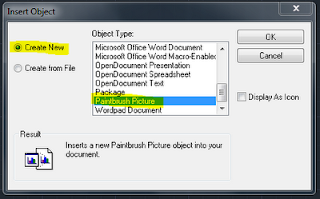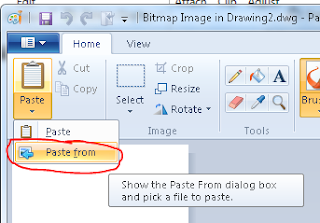Hi everybody.... I know that this is not a Civil 3D post, but I have been asked this questions so many times lately that I decide to do a post about it....
As probably all of you know by now when Autodesk introduced the Ribbons in 2010 for every single Autodesk product, your Menus in AutoCAD Architecture (ADT or ACA) are no longer loaded by default, and if you being working with ADT since before, you also know that the ACA.cuix and the ACAD.cuix don't play well together, but we can make it work just doing a couple of steeps...
Please take a look at the video and if you have any question feel free to drop me a line...
As probably all of you know by now when Autodesk introduced the Ribbons in 2010 for every single Autodesk product, your Menus in AutoCAD Architecture (ADT or ACA) are no longer loaded by default, and if you being working with ADT since before, you also know that the ACA.cuix and the ACAD.cuix don't play well together, but we can make it work just doing a couple of steeps...
Please take a look at the video and if you have any question feel free to drop me a line...
Hope this will help... have a good one...